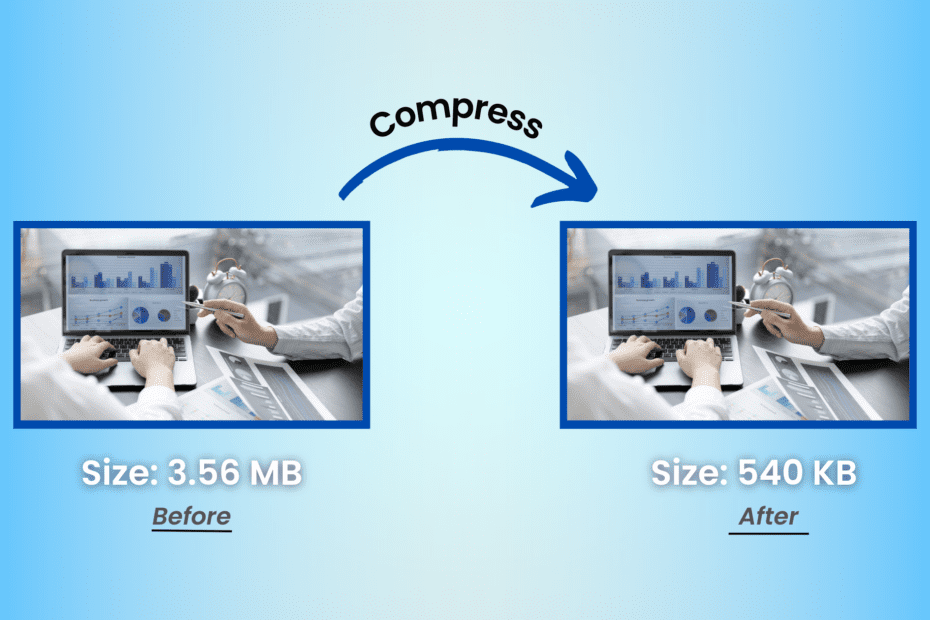A website seems fascinating not only with the content you add as text but also with the images that makes your site visually appealing leading to high engagement too. However, the images you use might have a high size which may result in the increment of your website size that may result in slowing down and lessening the loading speed in different search engines impacting user experience.
An image that you might have clicked from a premium camera will have a higher size and resolution which on uploading can delay the loading, resulting in your viewer leaving the page and searching for any other better option than your lazy loading site.
To avoid this, it’s important to compress your images while uploading them on your website. So when you upload them, less space is consumed and the image doesn’t lose its original quality. Here, we’ll take a look at some of the best and most used free online image compressor tools that can help you to compress your images up to 200 Kb or 50 Kb so that even if you add up more images, your website loads in an effective way providing a great user experience.
1. CompressJPEG

CompressJPEG is one of the popular and frequent JPEG compressor tools, which when you search for one pops out as the first one that allows you to compress your JPEG images.
Just upload or drag-drop your high-sized images on it and you’re ready to compress its size. lossy compression technique is what it uses to scale down the file size of images while the quality of the image is still maintained.
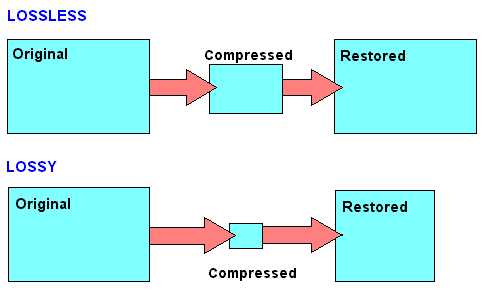
Moreover, the site also offers an option for bulk compression where you can select up to 20 images at once, allowing you to compress multiple images instantly and download them either one by one or in a zip file.
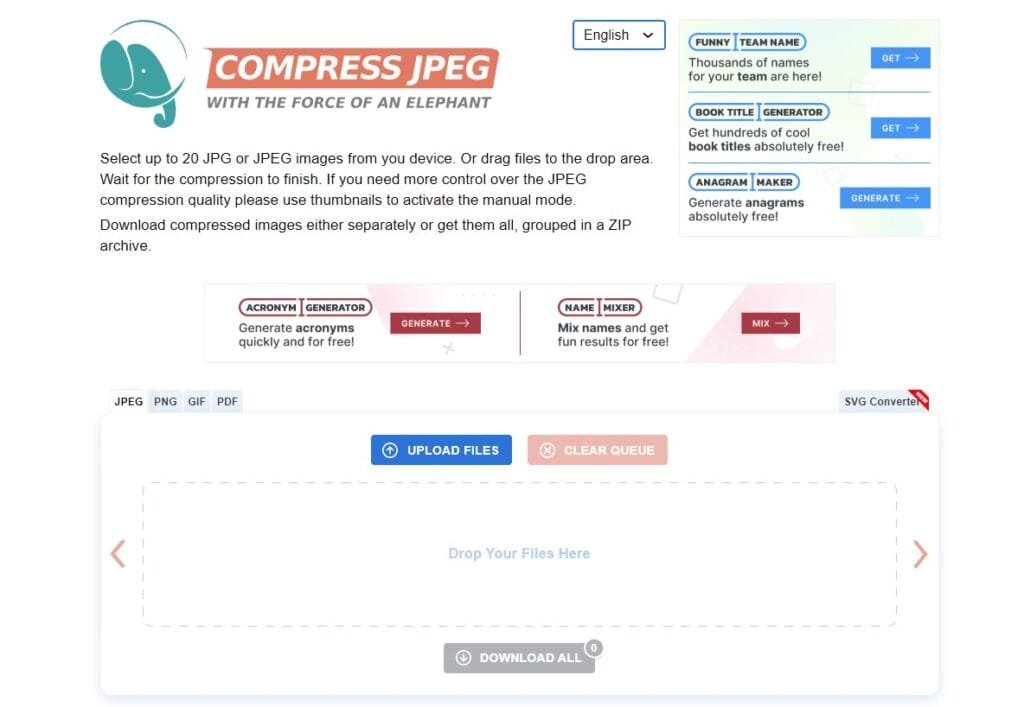
CompressJPEG has been a great option for compressing JPEG images without losing their original quality.
2. TinyPNG

TinyPNG is also one of the popular image compression tools that use advanced lossy compression methods to reduce the size of JPEG, PNG, and WebP images without losing their originality.
It lets you upload your images of any size and then helps compress perfectly while maintaining the image quality.

This website offers a range of image optimization options and supports a wide range of file types with a limit of 5 MB size removal from high-quality images.
TinyPNG also offers a bulk compression option, which allows you to compress multiple images at once. It also has its new feature of converting your images to any other format like turning a JPEG file into WebP.
3. Compressor.io

Compressor.io is another fast and efficient image compression tool that supports various image types like PNG, JPEG, GIF, WebP, and SVG helping you compress images in a customized way with its compression type selection, either lossy. lossless or any way you like.
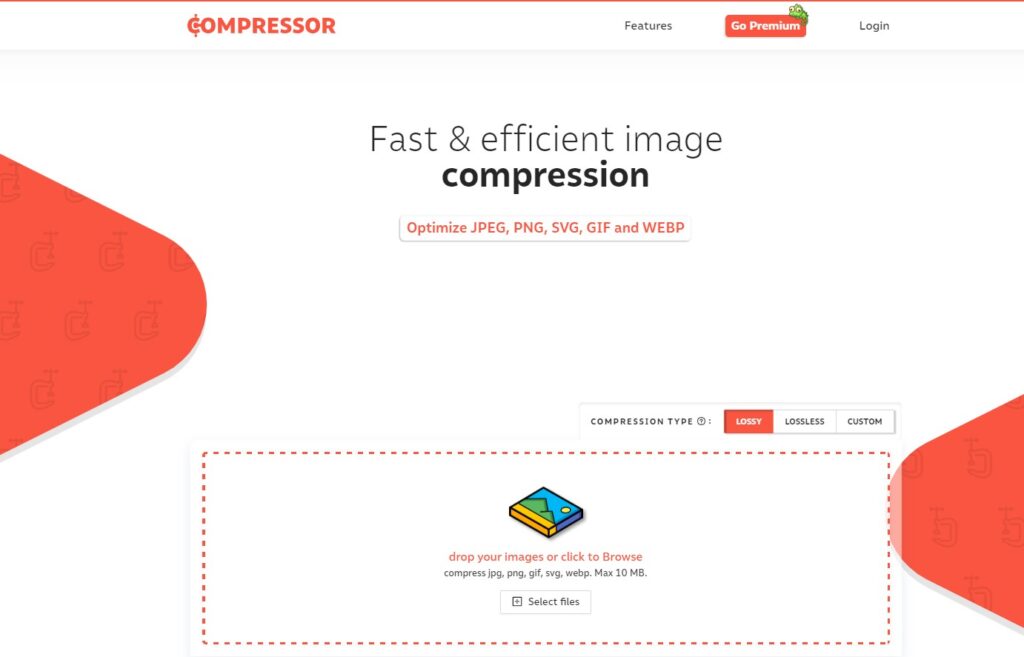
It also has an option where you can optimize images for your website and mail. Compressor.io also offers a bulk compression option, which allows you to compress multiple images at once without losing their actual quality.
4. Kraken.io

This website is a powerful image compression tool that uses advanced image optimization methods to reduce the image size which you can directly use its plugin in your WordPress sites.

With Its ability to optimize the images from lossy and lossless to expert optimization mode, this site is frequently used for image optimization purposes.
5. Optimizilla

Optimizilla with its changed URL name to “Image Compressor”, is a simple and easy-to-use image compression tool that allows you to compress JPEG and PNG images to the minimum possible size.
What it does is uses its lossy optimization algorithm to reduce the file size of images while maintaining the image quality at its best.
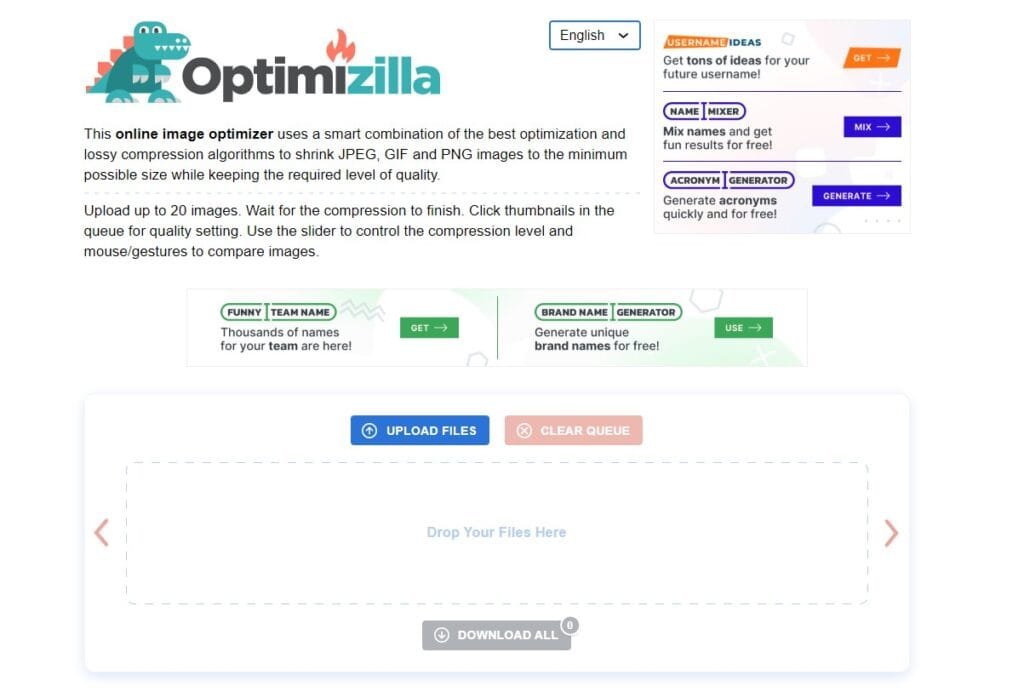
The site also helps you optimize multiple images at once and in bulk, like its name OPTIMIIIIIIZILLAAAA , which allows you to compress your several images instantly.
Optimizilla is also a great option for compressing images without losing quality. It also has the option to preview the image before and after optimization to compare the quality
In conclusion, compressing image is one of the prime and important steps if you want to keep your site images optimized for better speed and performance. With the help of an efficient image optimizing tool, you can reduce the file size of images whether you’re looking to compress a single image or multiple images at once.
Keep in mind to consider the file format of the images you’re uploading and the level of compression you want to achieve before you choose any of the image compression tools.